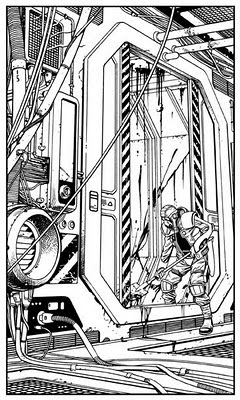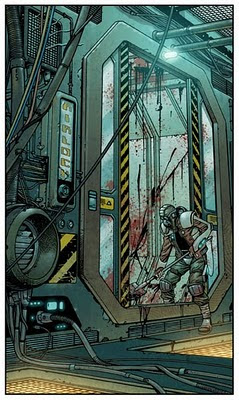Seeing as it's not out for another couple of months I thought I'd do a step by step of one of the panels from the Dredd strip I did recently with
Rob Williams.
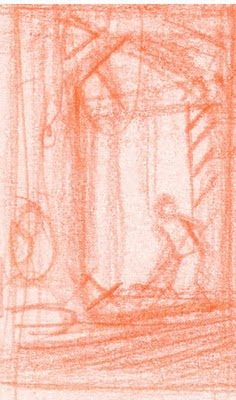
The first stage is the tiny thumbnail from my sketchbook. I do the whole page very small and loose I'm probably the only one who can tell what's going on. I scan this into Manga Studio and then use the panel cutter tool to panel up the page. Then I may do a little bit of drawing, in MS, to make things a little clearer. I'll also put a perspective grid on. I still try and keep everything very loose at this stage as I like to print it out blue and do the pencilling on top.
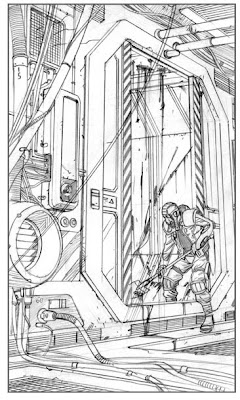
Next is the pencilling, I've removed all the blue from this so the perspective grid isn't too visible any more. I then scan this in place it into the right panel . I'll do this with each panel on the page. Then convert the whole lot to blue and print out ready for inking...
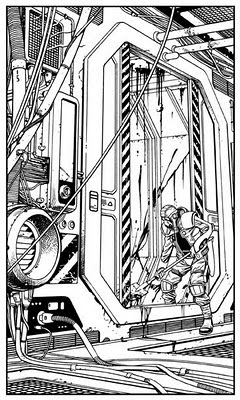
Then to the last stage. I scan in the inks and put them under the panel border layer I created in Manga Studio. Then I colour the whole thing in Photoshop.
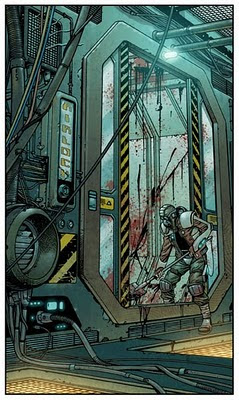




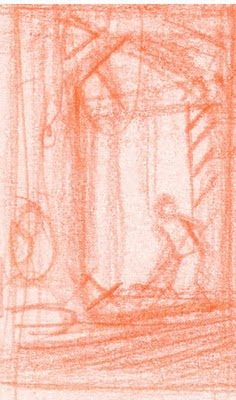
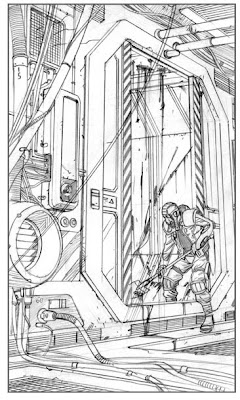 Next is the pencilling, I've removed all the blue from this so the perspective grid isn't too visible any more. I then scan this in place it into the right panel . I'll do this with each panel on the page. Then convert the whole lot to blue and print out ready for inking...
Next is the pencilling, I've removed all the blue from this so the perspective grid isn't too visible any more. I then scan this in place it into the right panel . I'll do this with each panel on the page. Then convert the whole lot to blue and print out ready for inking...